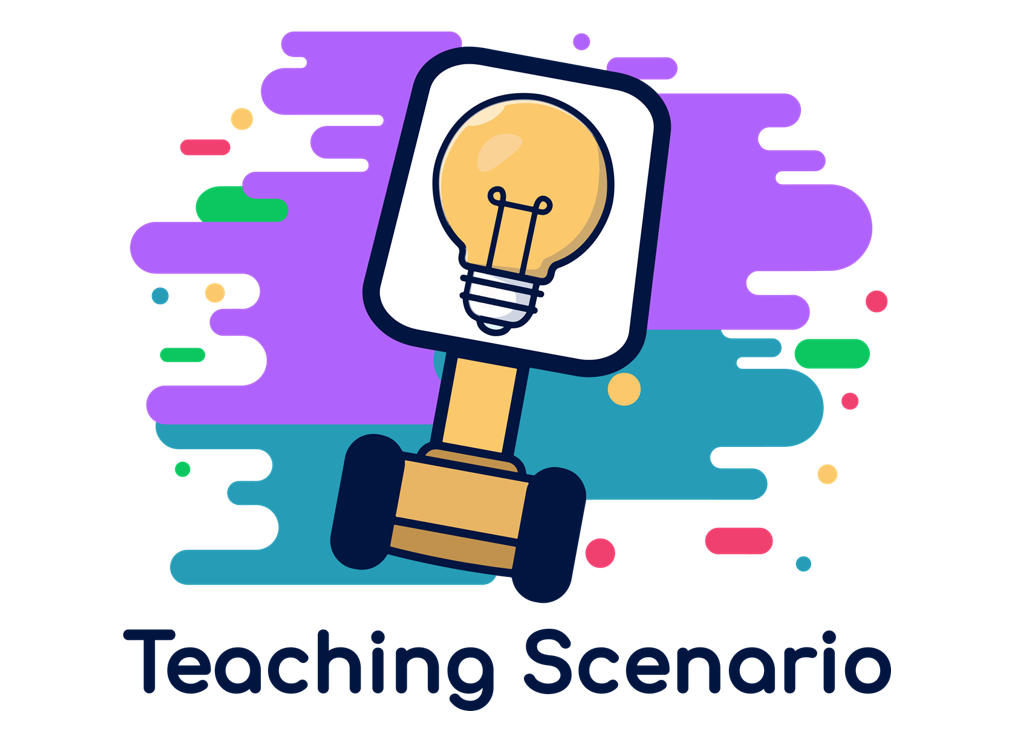
Training on Website Design
Educational Level
Higher Education
Student Age
18-28
Number of students
20
Lesson duration
2 hours
- Seek and evaluate website design templates.
- Apply the basic principles of designing modern websites.
- Develop website design skills.
- Develop creativity.
- Develop collaborative skills.
- Develop communication skills.
- Develop time management skills.
- Design and create attractive and modern websites using appropriate software.
- Effectively collaborate with their peers.
Computer lab, computers, video projector, Internet, Learning Management System (LMS), MS PowerPoint, software for building Websites, WiFi, TRs.
The teacher (or an expert on website design & development) who cannot physically be present in the computer lab can be virtually present via TR and guide the students in their design and development of their own website.
Project-based Learning: Students apply their knowledge and skills to design and develop their own website.
Lab-based Learning: Students apply their knowledge, practice their skills, and experiment with software in a computer lab. They think, discuss, and experiment with the design and development of their own website.
Collaborative learning: Pairs of students work together to learn new things, take decisions, solve problems, design and develop their website.
Lesson Plan
Before the Lesson:
Teacher
- Decides which website design topic to present.
- Selects some best cases of website designs.
- Describes the project to be assigned.
- Prepare the educational material regarding the topic and the project.
- Uploads the material on the LMS.
- Books the computer lab.
- Sets up the computer lab.
- Books a TR.
- Informs students that the teacher or an expert will guide them via a TR during their project development.
Students
- Read the material on LMS.
- Look for attractive website designs in the Internet.
Lesson:
Teacher
- Asks students what they like and dislike in websites.
- Asks students to think about a website of ideal design.
- Presents to students some best cases of website design.
- Presents and explains the project to be developed by the students.
- Forms pairs of students.
- Asks each pair to design a website.
- Advises, guides, and helps students by looking at each pair’s website design via the TR.
- Discusses with each pair their questions via the TR.
- Makes suggestions to each pair via the TR.
Students
- Attend the teacher’s presentation and class discussions.
- Collaborate with their peer.
- Think about the aim and target group of their new website .
- Think about options for website layouts.
- Design their website.
- Develop their website.
After Lesson:
Teacher
- Identifies the “best” website designs created by the students.
- Discusses the “best” website designs with all students.
- Reflects on the project.
Students
- Reflect on their knowledge and skills about website design.
- Reflect on their collaboration and their team partner.
- Be inspired by the “best” website designs.
Media and materials:
Teaching materials are in Greek and are stored in password-protected LMS.
Bibliography includes the following (in Greek):
Γεωργιάδου Ε., Τριανταφύλλου Ευ. & Οικονομίδης, Α.Α. (2010). E- Οικονομία, Εμπόριο, Μάρκετινγκ, Διακυβέρνηση. Εκδόσεις Τζιόλα & Υιοί.
Useful Links:
Wix:
https://www.wix.com/
https://www.wix.com/learn/online-courses
Weebly:
https://www.weebly.com/websites
https://www.weebly.com/blog/weebly-ecommerce-tools/
Squarespace: https://www.squarespace.com/
WordPress:
https://learn.wordpress.org/
https://wordpress.com/learn/
Author: University of Macedonia
How did this Teaching Scenario work for you?
Have you tried this or a similar Teaching Scenario?
Feel free to share your experiences with a comment below.
Possible questions for your evaluation of the TRinE Teaching Scenario
- What feedback / reflection was provided by the teacher?
- How is the feedback from the students?
- Why did you decide to use TRs?
- How did the TRs inform your lesson plan?
- What shifts or stretches are you making regarding the TRs?
Does the use of the Telepresence robots:
- align to learning outcomes?
- align to assessment?
- support your educational context?
- differentiate for individual students?
- enhance student thinking by addressing different levels of thinking?
- extend learning authentically beyond the classroom?
- increase engagement and active learning?
- promote and support collaboration?
- provide opportunities to construct knowledge?
Are the students participating / motivated / progressing?
1 Comment
Submit a Comment
Create your Teaching Idea!
1. Read through our TRinE Guide for Teachers to learn more about designing a lesson with a Telepresence Robot. Browse through our TRinE Ideas and get inspired!
2. Download the Word template here to describe and evaluate your teaching scenario.
3. Contact us and send us the form if you want to publish your Teaching Scenario on our website.
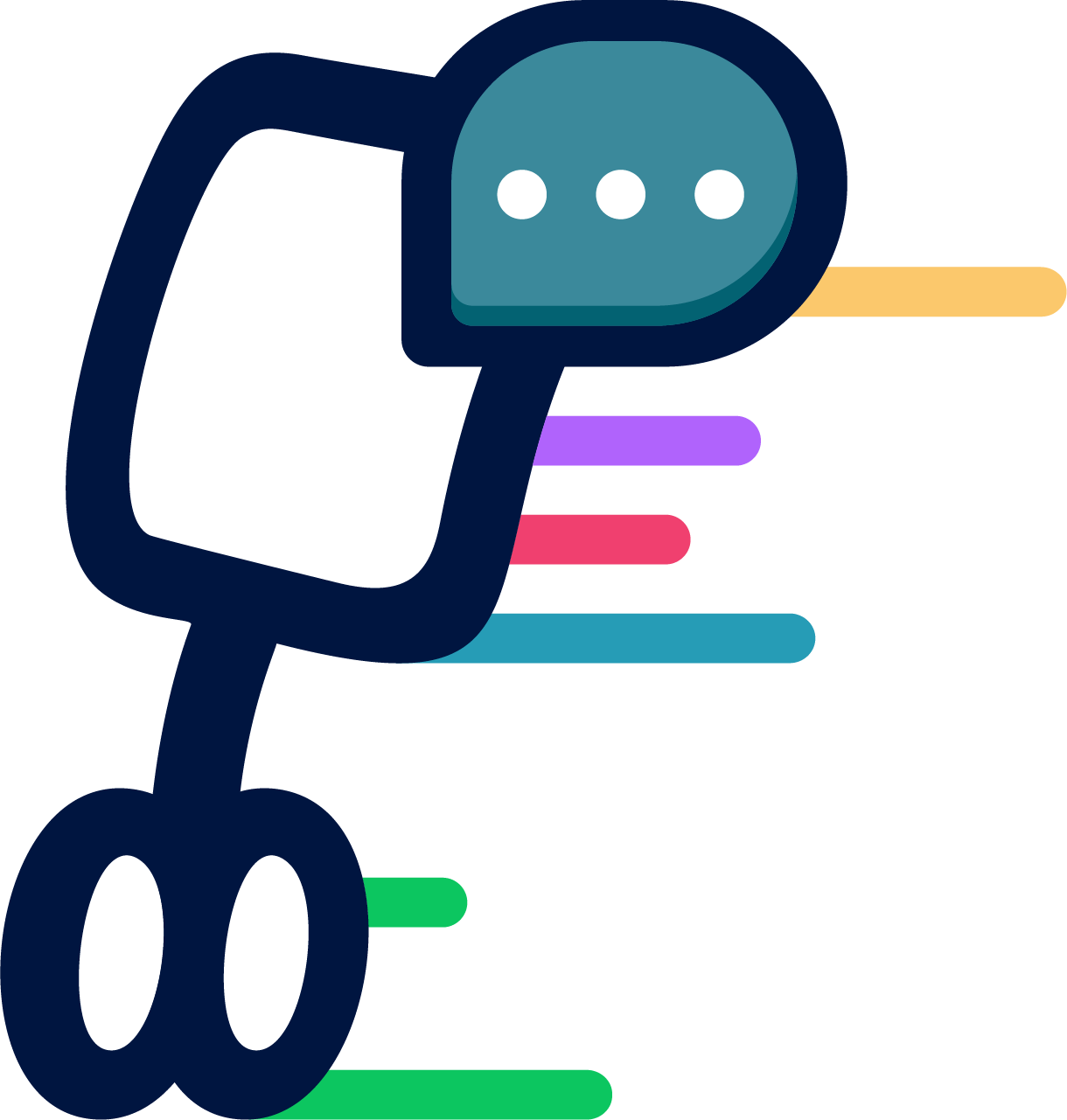

Teacher’s Reflection: Issues with the WiFi connections and the background noise in the computer lab.
If there are many pairs of students, the teacher (or the expert) cannot allocate much time to effectively advise and guide each pair of students.
Student’s Reflection: It was an unusual experience.
– Why did you decide to use TRs? The teacher (or the expert) cannot attend the computer lab due to various reasons.
– How did the TRs inform your lesson plan? The lesson was not postponed. The teacher (or the expert) guide the students via the TR.
– What shifts or stretches are you making regarding the TRs? Arrange the chairs and desks so that there are not obstacles while the TR moves around.
Lesson Plan Evaluation:
Teacher (or expert) who cannot physically be present in the computer lab can now guide the students via the TR.
TR give the ability to remote teachers (or experts) to advise and guide their students from a distance.