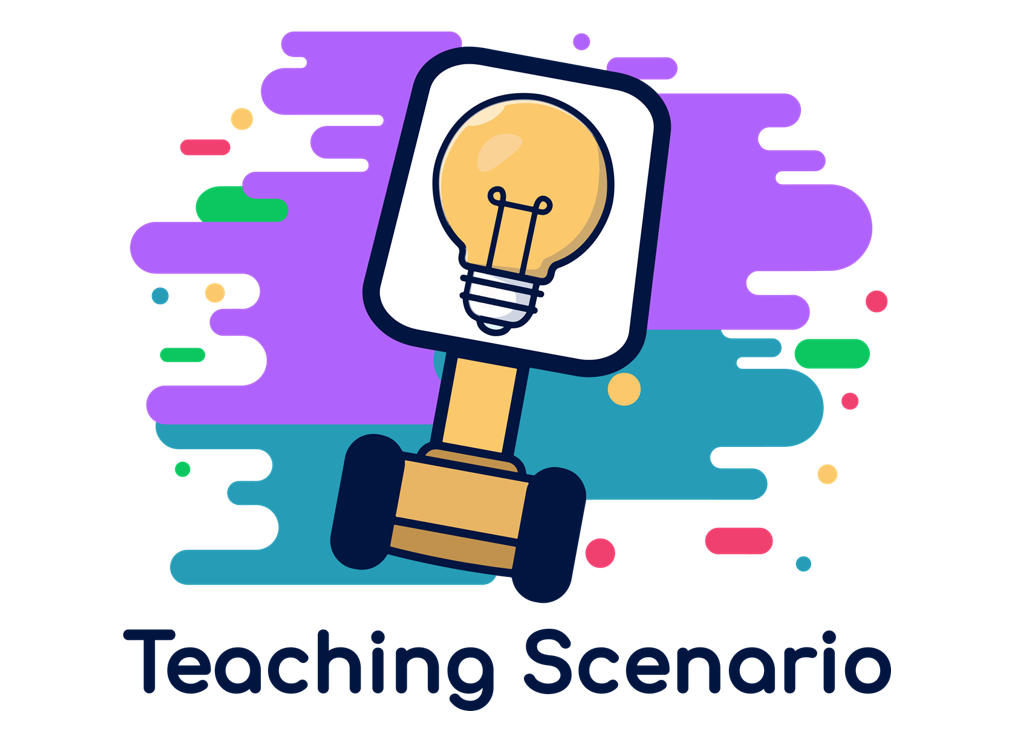
Homework Presentation
Educational Level
Higher Education
Student Age
19+
Number of students
15-30
Lesson duration
4 hours
Primary outcome (gain knowledge):
- Each student learns in details the given/chosen topic on immersive technologies
- All students learn from the presentation of their peers and have common understanding (theoretical background) of the topic
Secondary outcome (soft skills):
- Gaining or training presentation skills (preparation, research, design and presentation of the result, speaking in front of audience etc.)
During the presentation preparation process the students learns in details the given topic.
Students are evaluated according following criteria:
- Completeness and Quality
- Structure and Design
- Meeting the Formal Requirements
- Meeting the Time Requirements
- Independent Content Specification
- Presentation Style and Verbal Ability
Laptop, projector and projector screen, presenter device, Wi-fi, TR; Online video-conference session is also possible; Apps for creating a presentation
The student is not able to be on site and can join over a TR to listen to the presentation of the other students and to present his own presentation (individual assignment). Also, if questions to take part in the discussions (Q&A session).
Peer-to-Peer Learning, Flipped Classroom, Learning by doing, Student presentations
Lesson Plan
Before the Lesson:
Teacher
- Select topics based on the number of the students
- Topic assignment to each student
- Provide template for the presentation
- Share the evaluation criteria
Students
- Research of the topic
- Design of the presentation (5 slides only)
- Uploading the presentation on the ILIAS (e-learning platform) in the given deadline
Lesson:
Teacher
- Assessment according to the evaluation criteria
Students
- Each student has 5 minutes for the presentation
After Lesson:
Teacher
- If online session, it is recorded and uploaded for the students
- Put the pints in the overall evaluation sheet
Students
–
Media and materials:
Practical course methodology publications:
2013: Häfner, Polina, Victor Häfner, and Jivka Ovtcharova. “Teaching methodology for virtual reality practical course in engineering education.” Procedia Computer Science 25 (2013): 251-260.
2021: Häfner, Polina. “Holistic Approach for Authoring Immersive and Smart Environments for the Integration in Engineering Education.” (2021).
Download link: https://publikationen.bibliothek.kit.edu/1000130947
(Includes the list with the topics in the appendix, as well as all evaluation criteria and points)
Author: Polina Häfner (Karslruhe Institute of Technology)
How did this Teaching Scenario work for you?
Have you tried this or a similar Teaching Scenario?
Feel free to share your experiences with a comment below.
Possible questions for your evaluation of the TRinE Teaching Scenario
- What feedback / reflection was provided by the teacher?
- How is the feedback from the students?
- Why did you decide to use TRs?
- How did the TRs inform your lesson plan?
- What shifts or stretches are you making regarding the TRs?
Does the use of the Telepresence robots:
- align to learning outcomes?
- align to assessment?
- support your educational context?
- differentiate for individual students?
- enhance student thinking by addressing different levels of thinking?
- extend learning authentically beyond the classroom?
- increase engagement and active learning?
- promote and support collaboration?
- provide opportunities to construct knowledge?
Are the students participating / motivated / progressing?
1 Comment
Leave a Reply to Lesson Plan Author Cancel reply
Create your Teaching Idea!
1. Read through our TRinE Guide for Teachers to learn more about designing a lesson with a Telepresence Robot. Browse through our TRinE Ideas and get inspired!
2. Download the Word template here to describe and evaluate your teaching scenario.
3. Contact us and send us the form if you want to publish your Teaching Scenario on our website.
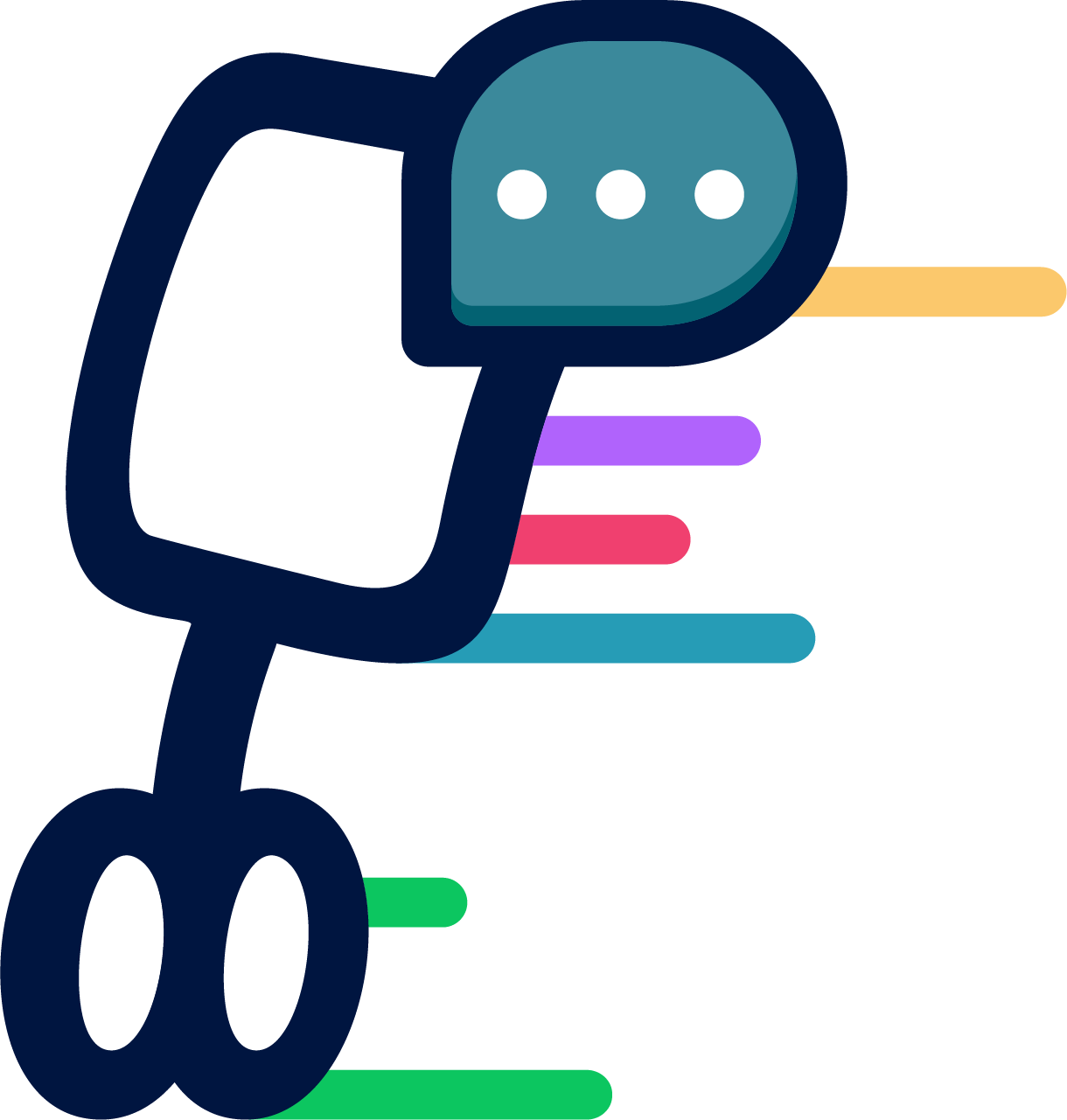

Teacher’s reflection: Teacher provides the computer so the students should not change the laptop each 5 minutes and lose time. At the same time a hybrid session is possible. Many students need more time for their presentations, but the overall results are very good. Changing the presenter and the topic each couple of minutes makes it more dynamically, two pauses 10 minutes are necessary.
Student’s reflection: Reflection of the student is not available. But feedback from the other students in room was, that the sound was very quiet and it was difficult to follow the presentation of the student in TR.
Why did you decide to use TRs? A student was infected with Covid-19, but had no strong symptoms and wanted to participate the course.
How did the TRs inform your lesson plan? There was no big difference between the lesson with and without TR. There was some time necessary for a technical sound check at the beginning and during the presentation of the student in TR. A student in the room helped to change the presentation slides.
What shifts or stretches are you making regarding the TRs? I needed to take the robot with me (from the 3rd) on the 5th floor, 5 minutes before the course, be sure that it is on and has enough battery etc. and before to give the student the account and the password.
Does the use of the Telepresence robots:
– align to learning outcomes? Yes
– align to assessment? YES
– support your educational context? YES
– differentiate for individual students? Cannot judge
– enhance student thinking by addressing different levels of thinking? No change
– extend learning authentically beyond the classroom? No change
– increase engagement and active learning? No change
– promote and support collaboration? Yes, else the student couldn’t take part in the lesson and will not have the possibility to hear and see the other presentations in order to compare to his own and to learn something new. In a later period, the most of the students don’t find time to screen the presentation of their peers.
– provide opportunities to construct knowledge? No difference to classical lesson
Are the students:
– Participating? Yes
– Motivated? No difference to classical lesson
– Progressing? In term of not missing class, yes