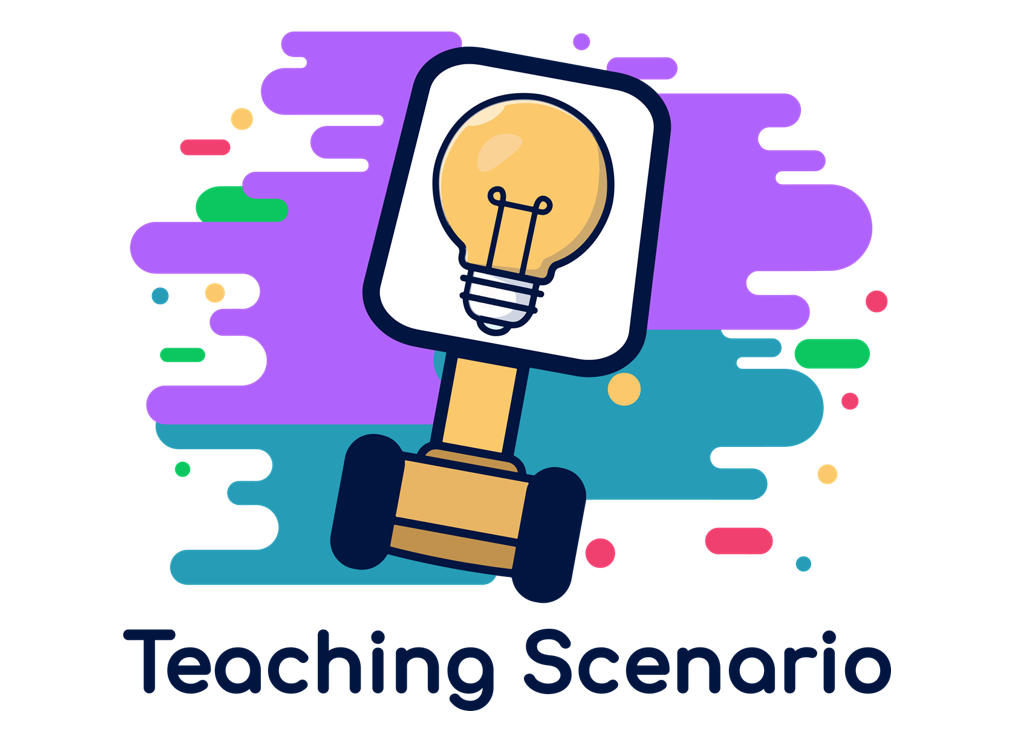
Computing: Network Cables
Educational Level
Upper Secondary
Student Age
14-16
Number of students
15-20
Lesson duration
90 min
- Students can summarise the properties of the three types of cables.
- Students can outline the advantages/shortcomings of each type of cable.
- Students can compare the properties and hence identify uses for each of these three media.
Students work in groups to:
- present the properties and uses of coaxial cable, fibre optic and twisted pair cables in a poster of their design.
- take and suitably edit photos of their cable samples for use in their poster.
- complete an online exercise comparing these media (this may be done individually, as a class exercise or in groups, see lesson plan for details)
- Wi-Fi
- Tablet or PC for each working group and the teacher
- Class projector
- Device for student on TR
- TR device
- Smartphone (or camera)
A student is not able to be on site and joins the rest of the class using a TR
- to participate in groupwork/discussions
- to present assignment individually or as a part of a group
Collaborative Learning, Constructivist Approach, Cooperative Learning, Discussions, Groupwork.
Following a brief introduction to the topic, students work together in a group to identify their sample coaxial cable, twisted pair and optic fibre and then further research these media.
(The teacher may also scaffold work for lower-ability groups by helping them direct their research by supplying further links or through collaboration on an online exercise on the properties of the three cables under study.)
Hence students can embark on a discussion which will lead to the production of a group poster summarising the properties, pros and cons, as well as uses of these three cables.
Lesson Plan
Before the Lesson:
Teacher
- The teacher prepares samples of the three types of cables for each group.
- The teacher identifies a suitable video introducing these media.
- The teacher identifies further suitable research material that may be used to help guide any groups that falter in their research.
- The teacher creates an online exercise that may be used to help scaffold the research work for weaker groups or as revision material after the lesson.
Students
No preparation needed.
Lesson:
Teacher
- The teacher introduces the topic and elicits the difference between wired and wireless connectivity.
- The class watches an introductory video on different types of cables (e.g., Fibre vs Copper as Fast as possible linked below)
- After a brief discussion to gauge basic comprehension of the video, the teacher sets the group task: Students are to work in groups to identify the three cable samples in front of them and conduct further research to list key features of each cable. They are to then tabulate or otherwise represent these key features and possible uses of each cable in a poster. The poster is to include photos of the sample cables available to the group.
- The teacher may help scaffold the work for struggling groups by suggesting helpful links. The teacher may also feel that a more hand-holding approach is needed with certain groups and hence give an online exercise that helps direct the research as the answers will be key points in the poster being prepared. (e.g., Wired Communication Media linked below).
- During the group exercise the teacher may move around the groups giving support as required.
- In conclusion the teacher may present an online exercise as a class exercise to formalise the knowledge of this lesson. (The teacher may use the online exercise Wired Communication Media or choose to gamify the approach through a Kahoot.)
Students
- Students work in groups to research and identify the three cable samples in front of them and conduct further research to identify key features of each.
- Each group then tabulates or otherwise represents these key features and possibly uses of each cable in a poster.
- The group takes and suitably edits photos of their sample cables to include them in their poster.
After Lesson:
Teacher
- The teacher evaluates posters and gives feedback to the groups accordingly.
- After re-submission on an individual basis, the teacher re-evaluates individual posters and grades accordingly.
Students
- Groups that had not worked out the self-correcting online exercise may be asked to work it out as revision work.
- Groups take on the teacher feedback and individually re-submit their work following basic edits.
Media and materials:
- Fibre vs Copper as Fast as possible – a video introducing fibre optic and copper cables.
- Wired Communication Media – a self-correcting online exercise
Author: Marlene Galea (St. Margaret College Verdala Secondary)
How did this Teaching Scenario work for you?
Have you tried this or a similar Teaching Scenario?
Feel free to share your experiences with a comment below.
Possible questions for your evaluation of the TRinE Teaching Scenario
- What feedback / reflection was provided by the teacher?
- How is the feedback from the students?
- Why did you decide to use TRs?
- How did the TRs inform your lesson plan?
- What shifts or stretches are you making regarding the TRs?
Does the use of the Telepresence robots:
- align to learning outcomes?
- align to assessment?
- support your educational context?
- differentiate for individual students?
- enhance student thinking by addressing different levels of thinking?
- extend learning authentically beyond the classroom?
- increase engagement and active learning?
- promote and support collaboration?
- provide opportunities to construct knowledge?
Are the students participating / motivated / progressing?
1 Comment
Leave a Reply to Author Cancel reply
Create your Teaching Idea!
1. Read through our TRinE Guide for Teachers to learn more about designing a lesson with a Telepresence Robot. Browse through our TRinE Ideas and get inspired!
2. Download the Word template here to describe and evaluate your teaching scenario.
3. Contact us and send us the form if you want to publish your Teaching Scenario on our website.
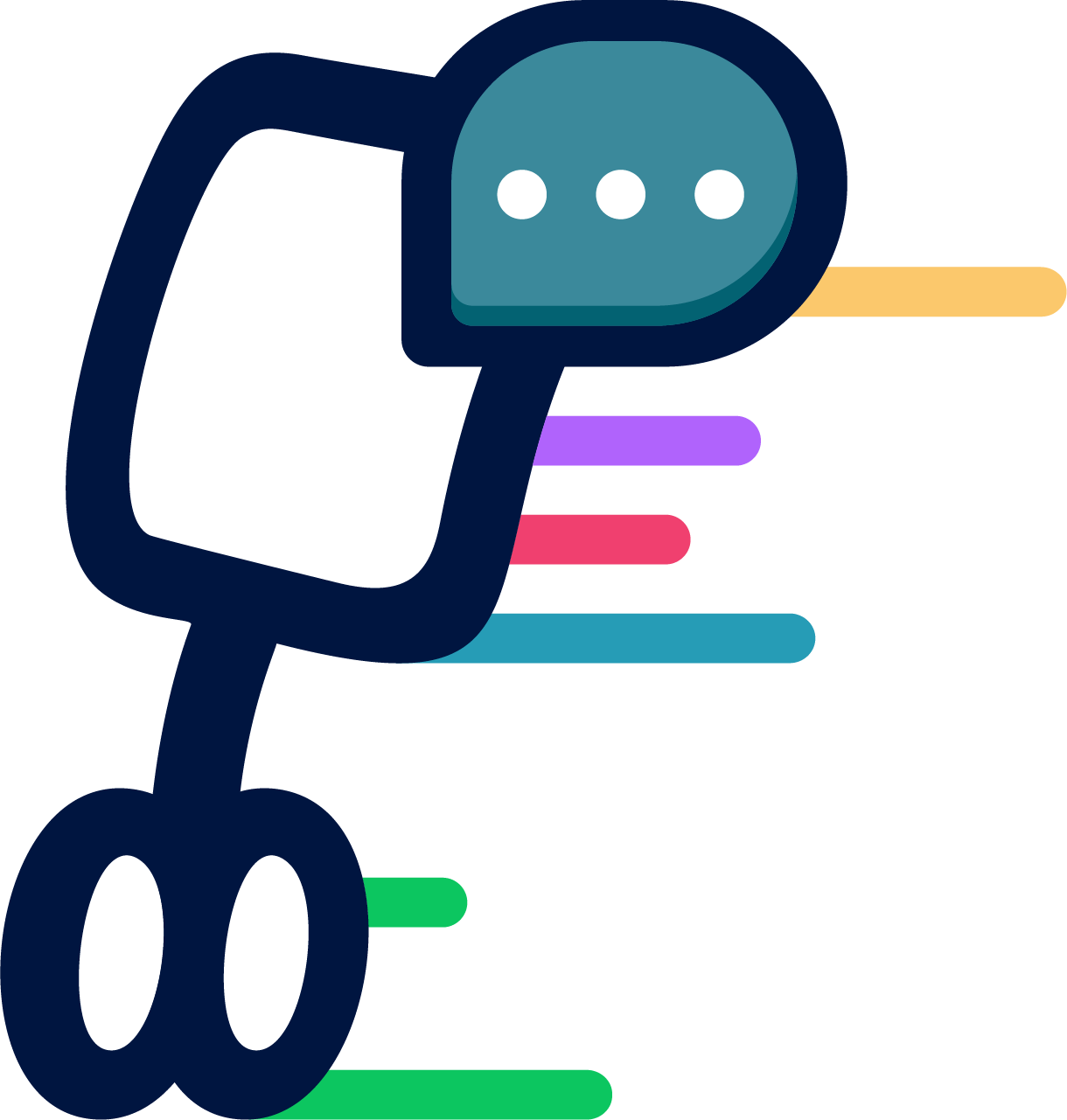

Teacher’s Reflection: It is possible that this task may be too challenging for groups not used to constructing their own knowledge through peer discussion and online research, hence ideally the teacher has an arsenal of tools for differentiated learning to scaffold the set task and aid the smooth running of the lesson (see lesson plan for details).
– Why did you decide to use TRs? The group work required in this lesson makes TR a better option for any learners joining this lesson remotely.
– How did the TRs inform your lesson plan? None particularly
– What shifts or stretches are you making regarding the TRs? The classroom setup will be such as to ensure that the group/s being joined by a student on TR has sufficient space.