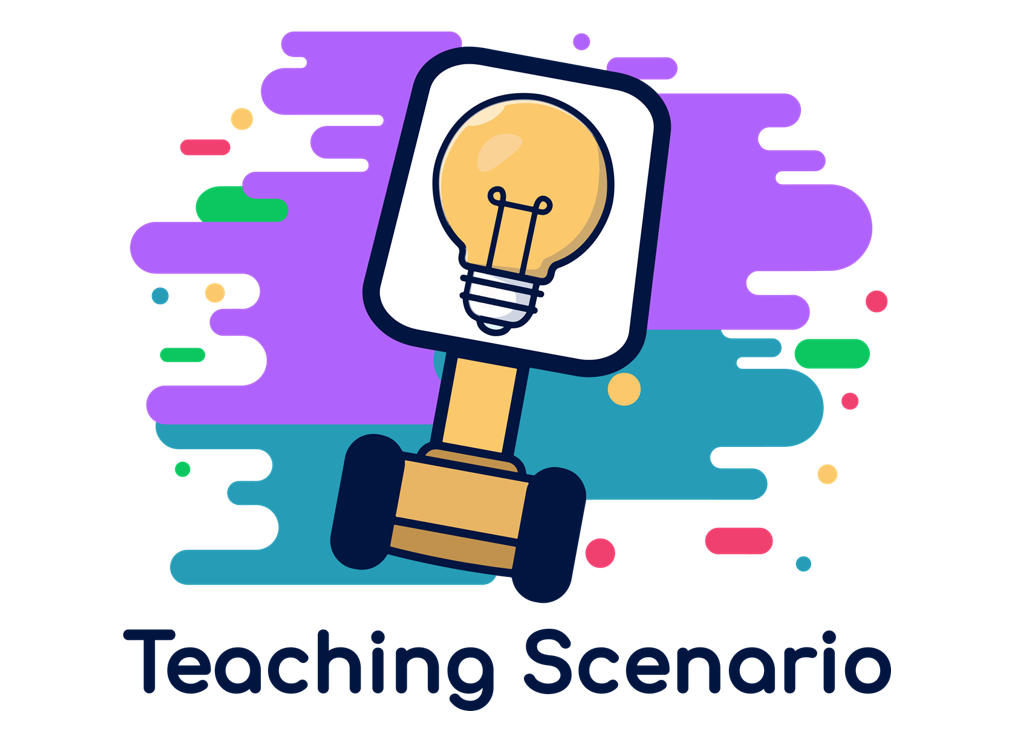
Combine Painting
Educational Level
Upper Secondary
Student Age
15+
Number of students
~15
Lesson duration
14 hours over a two-week period
- Students prepare for class
- Students learn about combine painting
- Students get to know Art historical examples
- Students learn about practising artists within the field
- Students work with conceptual thinking and creativity
- Students reflect on their own work and works of other students
- Students will access and activate prior knowledge
- Students think conceptually and creatively
- Students can build on examples and make their own work in relation to the tradition and what has been done before
- Students create their own combine painting
Wi-Fi, telepresence robot
The teacher is not able to be on site and joins via telepresence robot and guides the students in class.
In MTR we approach all classes with a Flipped Classroom and students have access to all the information they need online and can prepare before classes. In the basic structure of a “flipped classroom,” the students first engage the content online (through readings, video lectures, or podcasts), then come to class for the guided practice. Real-world situations. The teacher then guides them in class and follows their progress in class. Is present and available for the students.
Lesson Plan
Before the Lesson:
Teacher
- Prepare for the class
- Give students access to information about the exercise
- Make videos and teaching materials online
- Set up the classroom
- Let students know how they will be evaluated
- Evaluate ideas and concepts from students and discuss in class
Students
- Be prepared for class
- Read all information online
- Have access to all materials needed
- Be prepared with ideas and concepts to discuss in class
Lesson:
Teacher
- Explain the assignment
- Go over in detail what is expected of the students
- Be clear on what is expected
- Give examples of how to work
- Explain how evaluation will be done
Students
- Present their concept and ideas
- Participate in discussions about concept
- Experiment with different approaches
- Work on their assignment
- Complete their own combine painting at the end of the two-week period
After Lesson:
Teacher
- Evaluate the students work
- Give feedback
- Re-evaluate and think of ways to improve for the next time
Students
- Go over feedback from the teacher
- Evaluate their own work
- Evaluate their work in a group setting
- Evaluate the work of other students in a peer setting
Media and materials:
All materials for students are available in MTR’s online teaching platform Moodle. Videos, links, and all information from the teacher is available online in Moodle.
Author: Bergþór Morthens (Menntaskólinn á Tröllaskaga)
How did this Teaching Scenario work for you?
Have you tried this or a similar Teaching Scenario?
Feel free to share your experiences with a comment below.
Possible questions for your evaluation of the TRinE Teaching Scenario
- What feedback / reflection was provided by the teacher?
- How is the feedback from the students?
- Why did you decide to use TRs?
- How did the TRs inform your lesson plan?
- What shifts or stretches are you making regarding the TRs?
Does the use of the Telepresence robots:
- align to learning outcomes?
- align to assessment?
- support your educational context?
- differentiate for individual students?
- enhance student thinking by addressing different levels of thinking?
- extend learning authentically beyond the classroom?
- increase engagement and active learning?
- promote and support collaboration?
- provide opportunities to construct knowledge?
Are the students participating / motivated / progressing?
1 Comment
Submit a Comment
Create your Teaching Idea!
1. Read through our TRinE Guide for Teachers to learn more about designing a lesson with a Telepresence Robot. Browse through our TRinE Ideas and get inspired!
2. Download the Word template here to describe and evaluate your teaching scenario.
3. Contact us and send us the form if you want to publish your Teaching Scenario on our website.
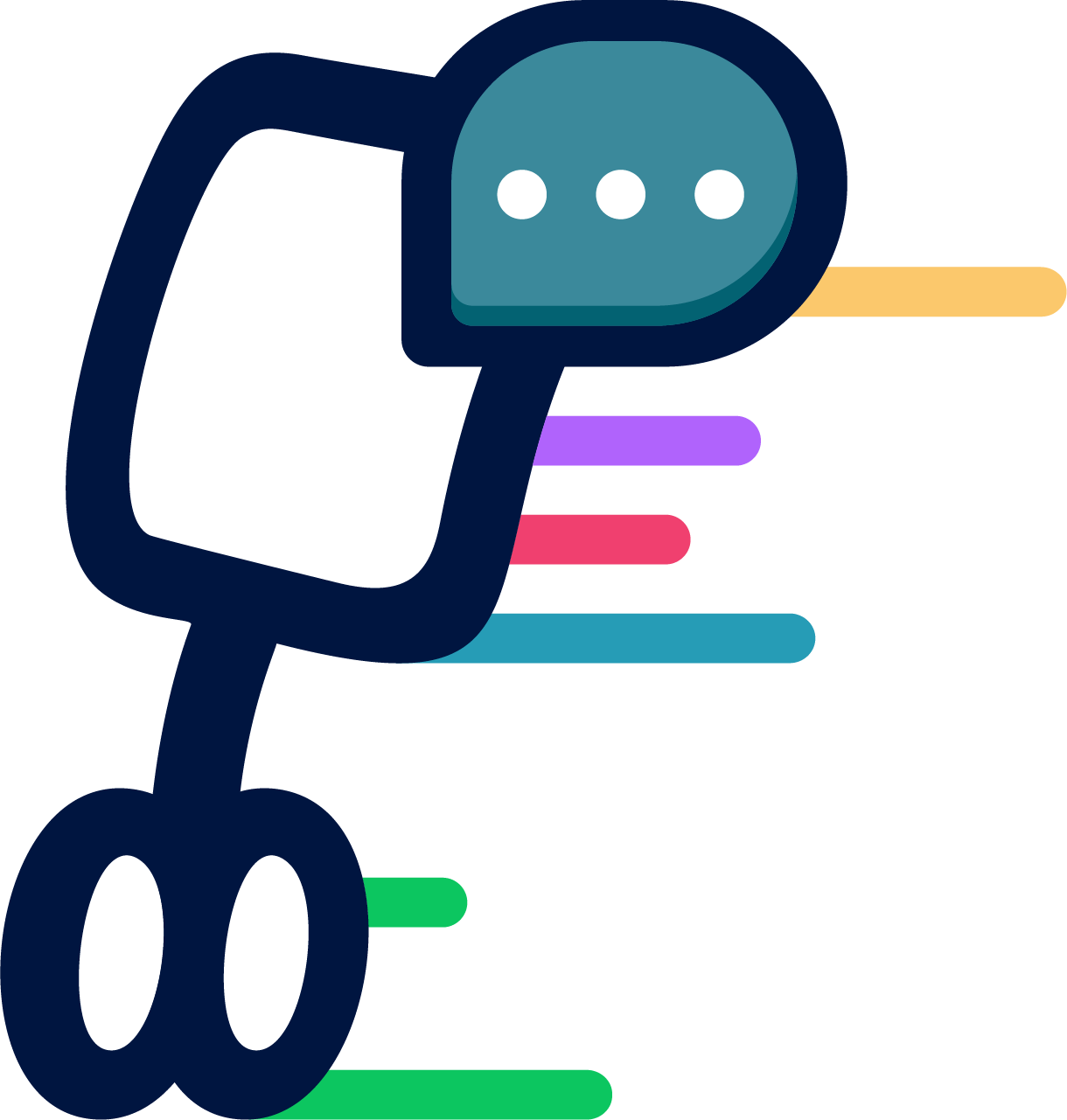

Teacher’s Reflection: With the use of Moodle and the flipped classroom approach most problems are addressed before the class and students come prepared for the class
Student’s Reflection: “Nice to have access to the teacher and having him present in this way when he is not able to be physically onsite”
– Why did you decide to use TRs? So, the students have the teacher present in class.
– How did the TRs inform your lesson plan? There is no change in the lesson plan. The TR is a tool to be present
– What shifts or stretches are you making regarding the TRs? There is plenty of space in the classroom for the TR to move around but that is something that must be addressed beforehand, and the classroom must be prepared for the TR to have access and be able to move around uninterrupted.
Lesson Plan Evaluation:
The use of TR’s has allowed for experts that are not onsite to attend classes with students. Be present for hands on teaching scenarios. Participate in the class, motivate the students that are onsite, follow their progress and be as accessible to the students as possible. The use of TR’s in MTR works very well in a Flipped classroom setting so there is really no change in the teaching methods from using the TR or being onsite.