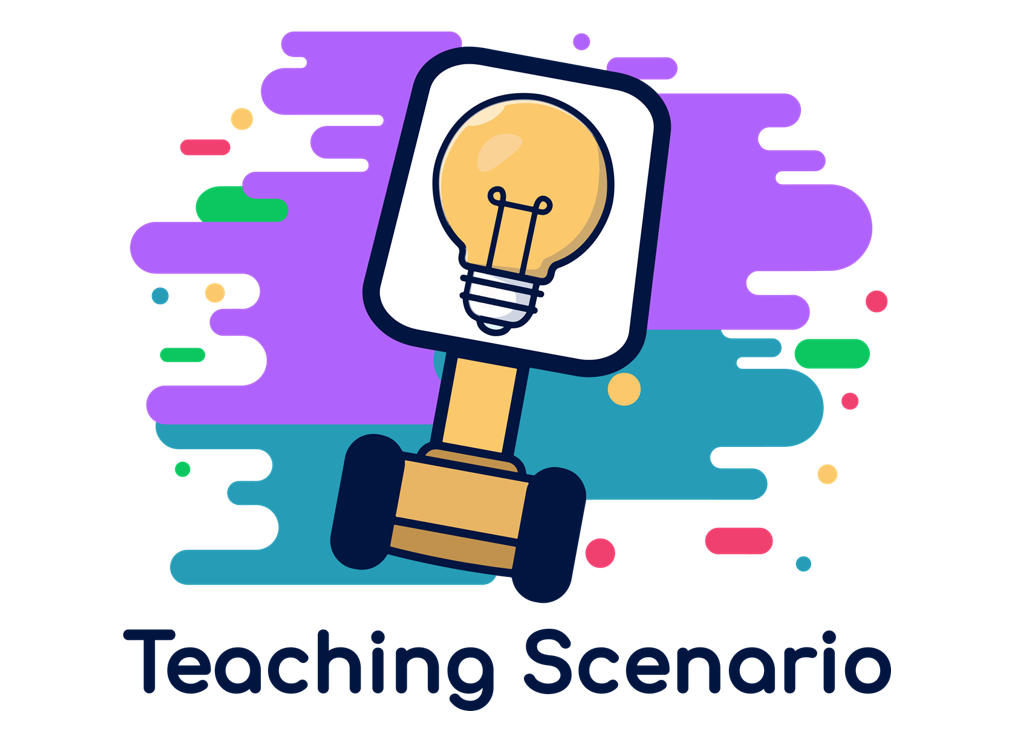
ABC Learning Design
Educational Level
Higher Education
Student Age
19+
Number of students
30
Lesson duration
4 hours
- Students review a course description with the help of ABC learning design
- Students familiarise themselves with ABC learning design
- Students work together and reach discission through discussion
- Students reflect on their work and the work of other students
Students will know how to:
- activate their prior knowledge
- Review a course description through the tools of ABC learning design
- Learn through discussion and collaboration
- be a part of a team/group
Wi-fi
Students who could not join the class on campus were able to log into TR and be present through a telepresence robot to play their role on the day.
Collaborative Learning: Learning in groups is common practice across all levels of education. The value of learning in groups is well supported by research and is required in many disciplines. It has strong benefits for at-risk students, especially in STEM subjects. In more structured group assignments, students are often given roles that allow them to focus on specific tasks and then cycle through those roles in subsequent activities.
Discussion-Based Learning: One of the primary purposes of discussion-based learning is to facilitate students’ meaningful transition into the extended conversation that is each academic discipline. Discussions allow students to practice applying their learning and developing their critical-thinking skills in real-time interactions with other viewpoints.
Flipped Classroom: In the basic structure of a “flipped classroom,” the students first engage the content online (through readings, video lectures, or podcasts), then come to class for the guided practice.
Lesson Plan
Before the Lesson:
Teacher
- Post information’s and material about ABC learning design to LMS
- Set up group selection in LMS so students can divide into groups
- Post information and guidelines in LMS
- Prepare rubrics for students and post in LMS so that they know how they are to evaluate the lesson
- Book a classroom and make sure that everything that is needed is there on the day
- Let students know that if they cannot show up in person, they will have to book TR from the Center of Teaching and Learning
- Insert links with all the ABC materials into the LMS for the students that could not show up in class so they will have access to them even though they are not onsite
Students
- Read the materials they get
- Prepare for the lesson
- Go through the group selection
- Book a TR if they cannot show up for the lesson
Lesson:
Teacher
- Explaining the set up and the ABC materials student are to work with
- Explain the evaluation and feedback they will need to participate in (self-evaluation and peer review)
Students
- Work through their course description with the ABC material
- Participate in group discussion
After Lesson:
Teacher
- Evaluate the students based on their self-evaluation and peer review
- Give feedback and answer any questions the students had after the lesson
- Re-evaluate the plan and materials for next time
Students
- Evaluate how they did and what they wished now that they did different (self-evaluation)
- Evaluate the other students they were working with (peer review)
Author: AB, University of Akureyri
How did this Teaching Scenario work for you?
Have you tried this or a similar Teaching Scenario?
Feel free to share your experiences with a comment below.
Possible questions for your evaluation of the TRinE Teaching Scenario
- What feedback / reflection was provided by the teacher?
- How is the feedback from the students?
- Why did you decide to use TRs?
- How did the TRs inform your lesson plan?
- What shifts or stretches are you making regarding the TRs?
Does the use of the Telepresence robots:
- align to learning outcomes?
- align to assessment?
- support your educational context?
- differentiate for individual students?
- enhance student thinking by addressing different levels of thinking?
- extend learning authentically beyond the classroom?
- increase engagement and active learning?
- promote and support collaboration?
- provide opportunities to construct knowledge?
Are the students participating / motivated / progressing?
1 Comment
Submit a Comment
Create your Teaching Idea!
1. Read through our TRinE Guide for Teachers to learn more about designing a lesson with a Telepresence Robot. Browse through our TRinE Ideas and get inspired!
2. Download the Word template here to describe and evaluate your teaching scenario.
3. Contact us and send us the form if you want to publish your Teaching Scenario on our website.
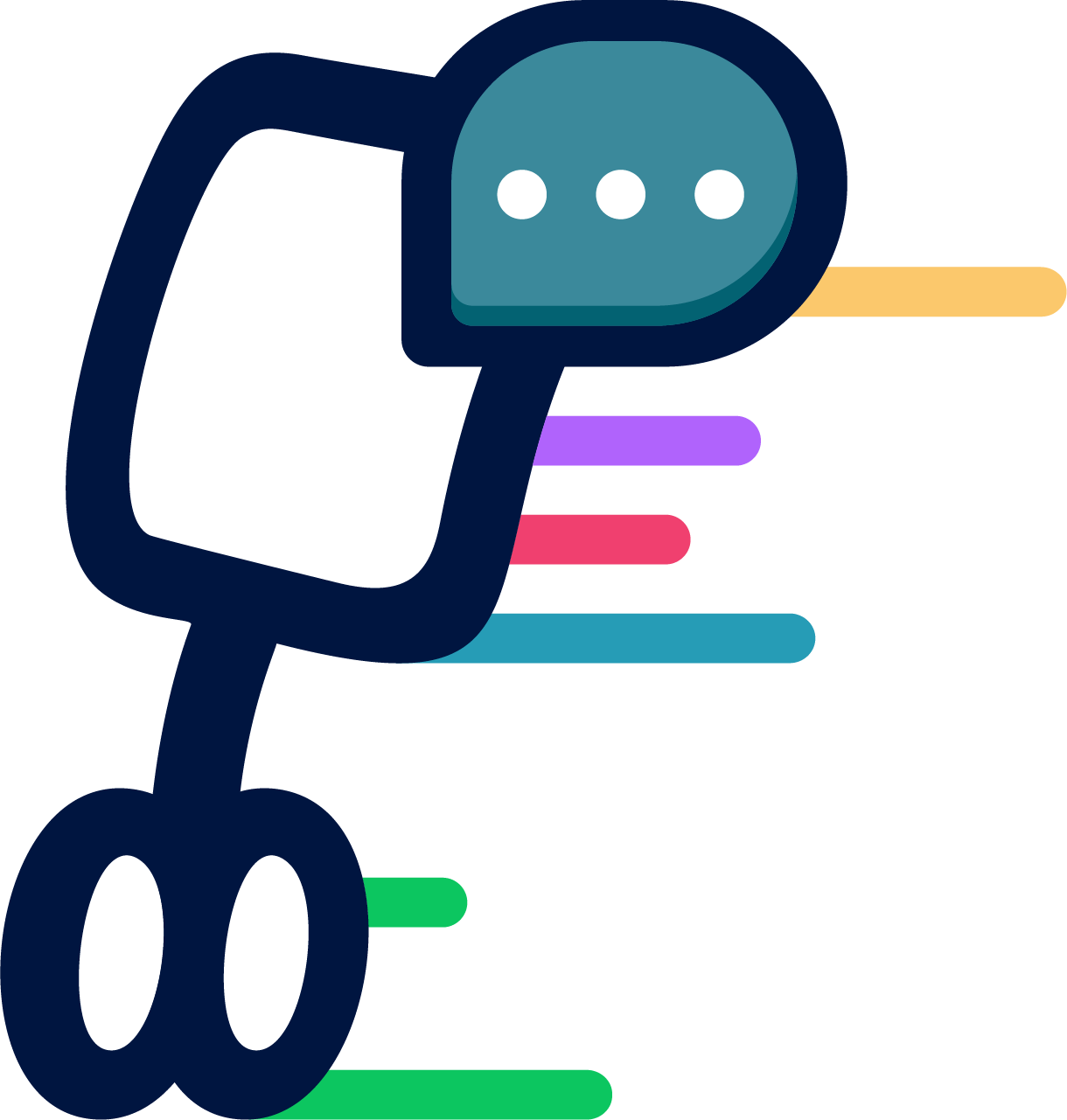

Teacher’s Reflection: This went very well; the discussions were grate and students learned a lot
Student’s Reflection:
“The most fun the whole year”
“It was hard but fun at the same time”
“I have always thought course descriptions are just a piece of paper and I did not realise that it had so much information”
“I love groupwork”
– Why did you decide to use TRs? Because some students could not show up due to different reasons
-How did the TRs inform your lesson plan? I did not really, Wi-Fi is good in the school, and they booked the TR’s themselves
– What shifts or stretches are you making regarding the TRs? I allow it to give the student the possibility to participate, but I don’t really change anything.
Lesson Plan Evaluation:
I do not think that the TR changes anything here really in the lesson plan, but it allows students to show up and participate even though they cannot show up in the classroom and that is very important everybody else. Before TR’s students would miss out and