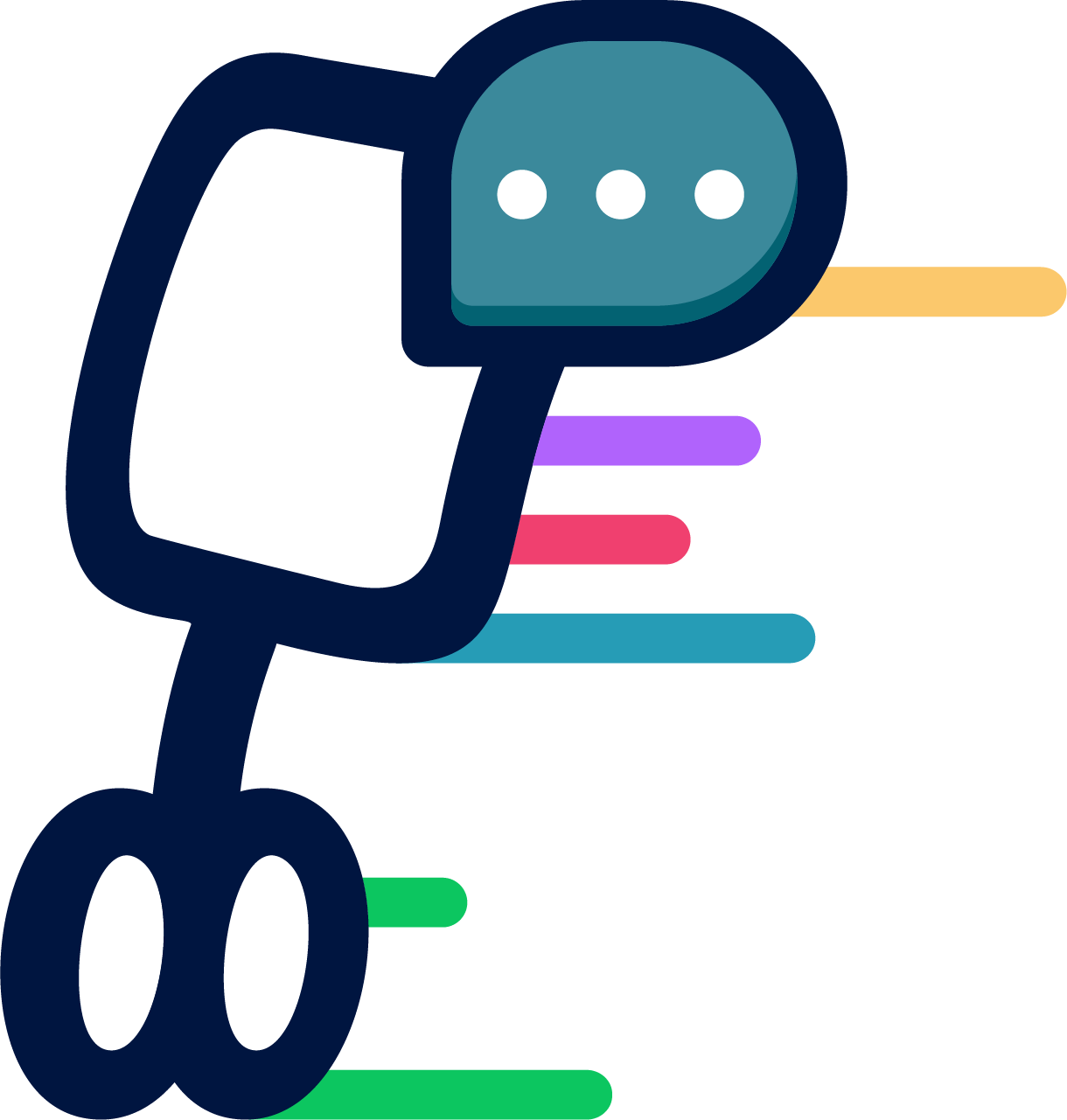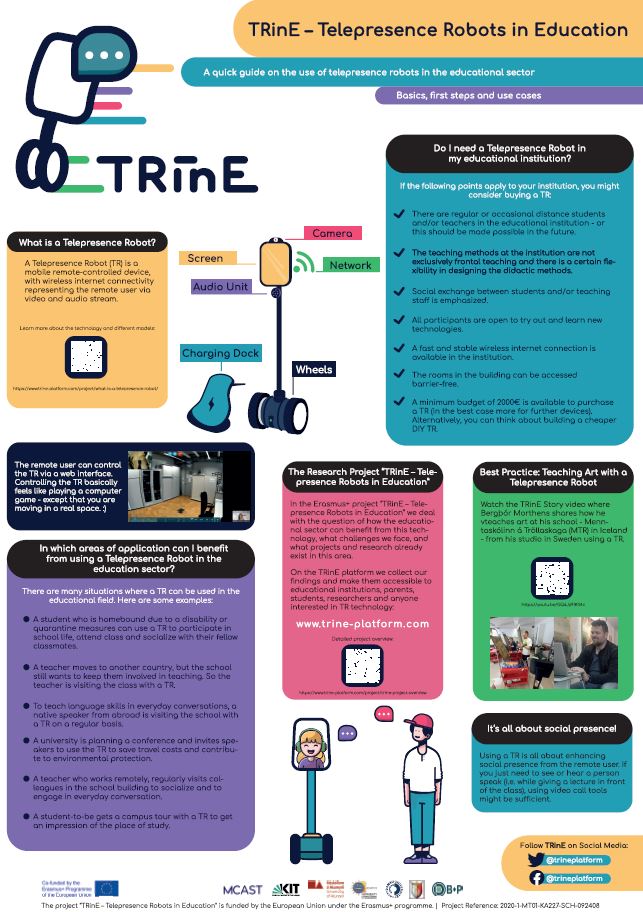TRinE Guide: First Steps for Institutions
In this guide you will find tips and support for the integration of a Telepresence Robot (TR) in your institution.
Do I need a Telepresence Robot (TR) in my educational institution?
If the following points apply to your institution, you might consider buying a TR:
- There are regular or occasional distance students and/or teachers in the educational institution – or this should be made possible in the future.
- The teaching methods at the institution are not exclusively frontal teaching and there is a certain flexibility in designing the didactic methods.
- Social exchange between students and/or teaching staff is emphasized.
- All participants are open to try out and learn new technologies.
- A fast and stable wireless internet connection is available in the institution.
- The rooms in the building can be accessed barrier-free.
- A minimum budget of 2000€ is available to purchase a TR (in the best case more for further devices). Alternatively, you could think about building a cheaper DIY TR (Instructions will soon be available on our website. Stay tuned!).
Before purchasing the TR
If you are now planning to buy a TR, the following tips and considerations will help you:
- Read this article to get some basic ideas about Telepresence Robots.
- There are a number of situations where a TR can be very useful. Read this article (coming soon) to get an overview and more ideas.
- Browse through the lesson plans and TRinE stories on our platform to get an idea how TR can be used in an educational setting.
- There are several models on the market (in different price categories) and it may not be easy to find the right one for your needs. A good overview with the possibility to compare models is provided by this page: https://telepresencerobots.com/comparison
- A lot of companies offer the possibility to try out their robots or even offer a discount for educational institutions. Don’t hesitate to get in touch with the companies directly and let them know your needs.
- Remember, a stable and fast internet connection at all locations where the TR is supposed to be is essential.
- Plan ahead. You may have to wait a little longer for your TR to be delivered.
First steps with the TR
- Assemble your TR and set it up according to the provider’s instructions. This is usually simple and definitely not rocket science. 😉
- Once you have created your admin account, you can invite other people to use the robot. This usually works via an invite link or an email invitation. It is usually also possible to create a guest user and then share the access data. Always be careful who you share your access with!
- Try out the TR intensively yourself to become familiar with its use and invite others from your institution or people in other places to try it out. You will see that operating the TR is quite fun and gives a completely different feeling of presence than a simple video call would.
- Think carefully about where you place your TR in your institution. Accessibility is the key! It makes no sense to always have the TR locked in a room. Place it as accessible as possible in your institution (e.g. in the corridor) and define times when the TR can be used. It should also be switched on during these times.
- Keep in mind that if more than one person wants to use the TR, you will need some kind of booking system. This can be done via a shared calendar or another system. Depending on the TR model and license, users can be created via the email address or an invite link can be sent out. It is also possible to create a guest user account and pass it on to authorized persons. Think up a good strategy early on.
- Now it is time to integrate the TR into daily practice or to offer its use to external persons as well. This could be students, teachers or colleagues. As a start, it is advisable to use the TR for meetings with individuals. For example, simply plan the next meeting with a colleague who is not at the institution via TR. You will quickly get the hang of it and get an idea of the situations in which the TR can come in handy.
- Read the TRinE Guide for teachers, administrators and students for more guidance on implementing TR in education (coming soon) and get inspired with our TRinE Ideas.
TRinE Poster
Download our TRinE Poster (English) – A quick guide on the use of telepresence robots in the educational sector with basics, first steps and use cases.
Feel free to print the poster to use it in your insitution.